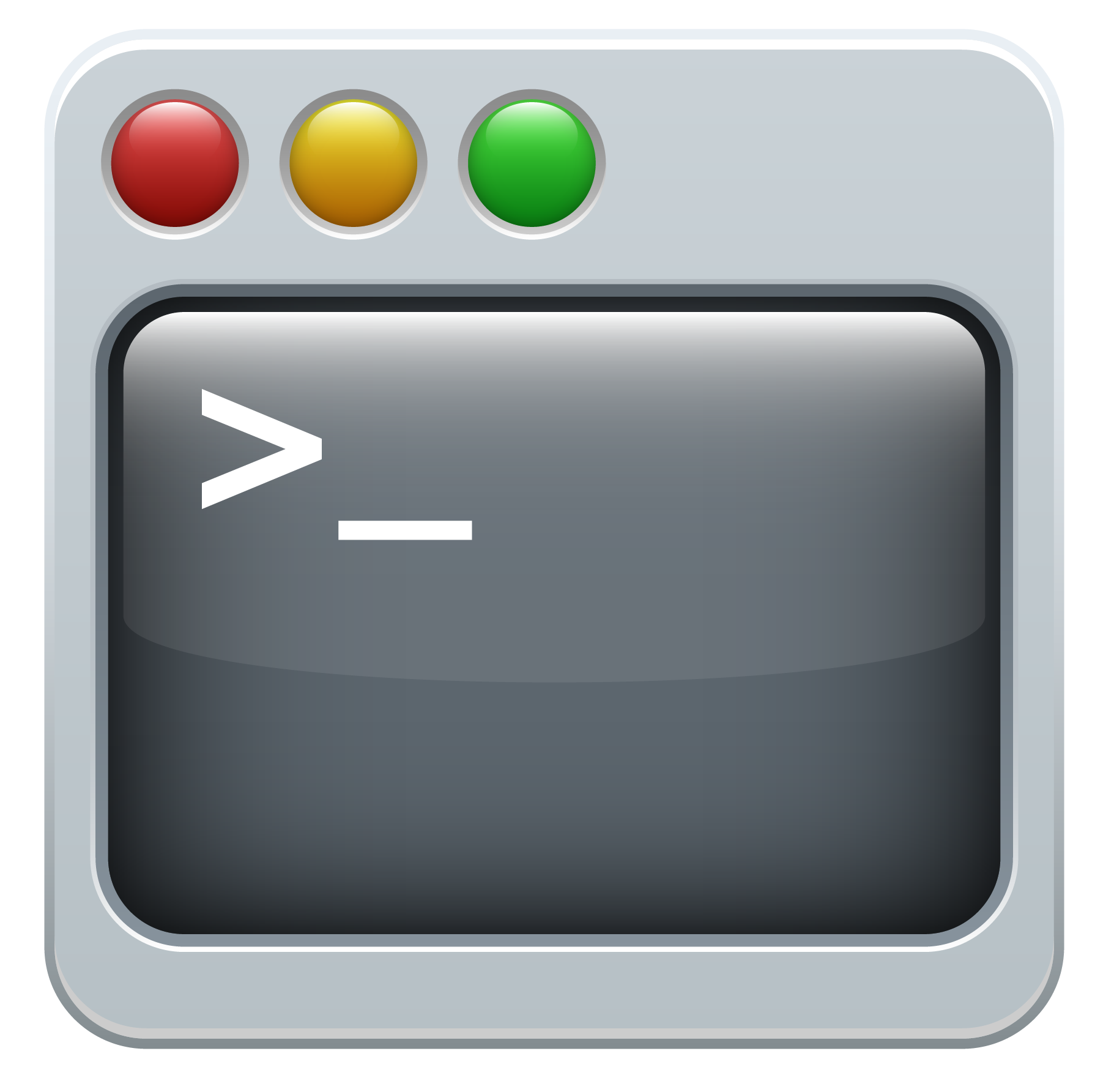Automated mass signing of documents has never been easier than with the headless batch mode in eSignR. This feature allows you to sign a large number of documents in a single pass without having to use a user interface. This is an ideal solution for companies looking to maximize efficiency and save time.
How does it work?
The headless mode of eSignR eliminates the need to start the user interface of the software. Instead, you start the software in the command line and transmit all the necessary information via parameters. The parameters can be used to specify a folder with PDF documents and a storage location, among other things. eSignR accesses the documents in the folder, signs them in one go and then saves them in the defined storage location. In this way, hundreds of documents can be processed at once.
Who is the headless batch mode suitable for?
The headless batch mode offers developers precise control and scripting options, but can also be easily used by users with basic shell knowledge. Instructions on how to use the mode can be downloaded here as a PDF.
Instructions for automated mass signature
We have created a guide for your IT staff or shell users that shows you how to use this mode. You can download it here as a PDF.
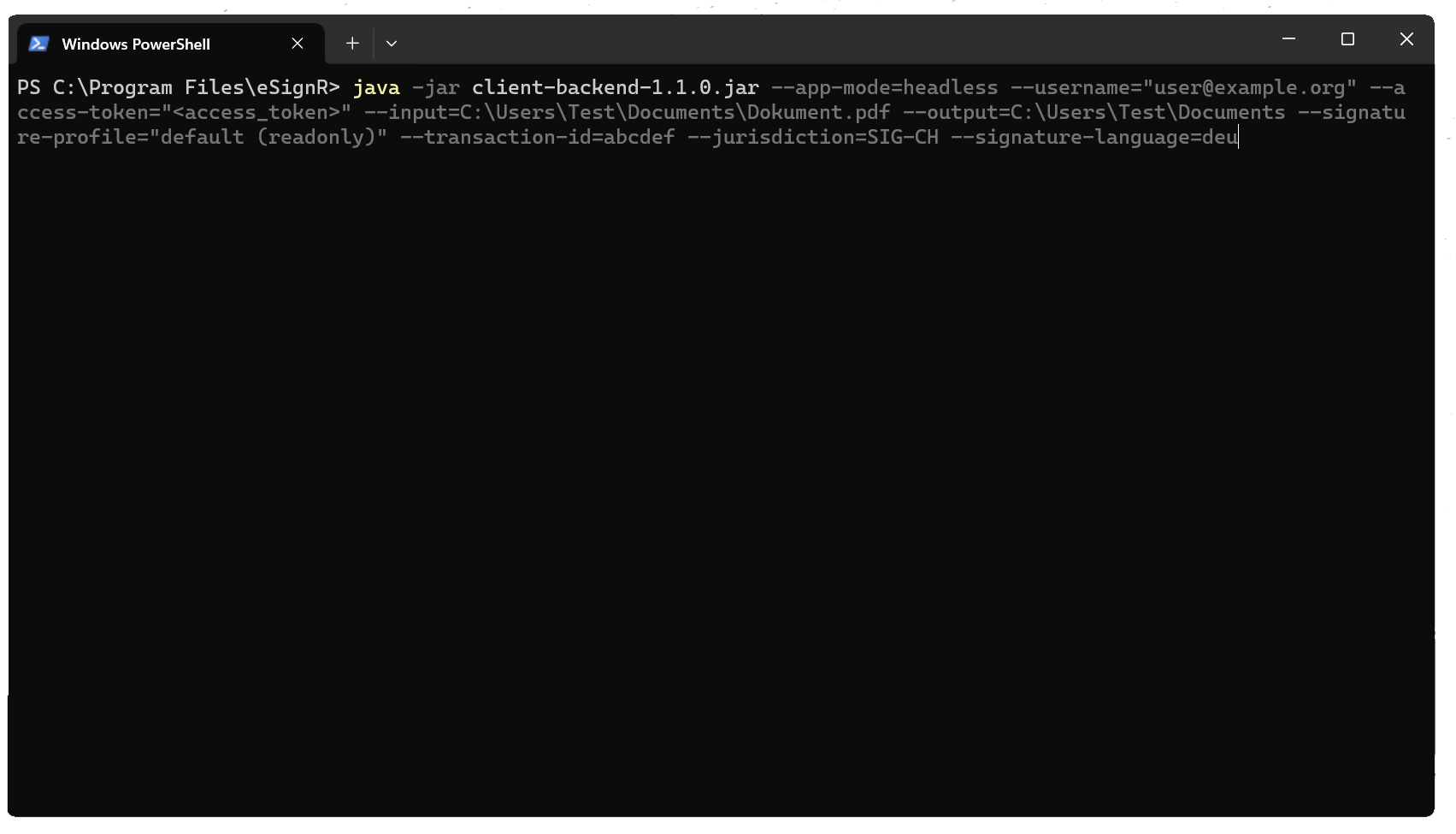
The 5 advantages of the headless batch mode in eSignR
Automated mass signature
Sign large volumes of documents quickly and efficiently, saving time and effort.
No user interface required
The mode works via the command line, eliminating the need for manual operation.
Integration into existing workflows
The headless batch mode is ideal for companies that want to integrate their document signature seamlessly into existing processes.
Optimized workflow in batch mode
Hundreds of documents can be signed in a single pass, increasing efficiency.
User-friendly application
Even users with basic shell knowledge can use the headless mode.
Use cases for automated mass signatures
Bulk signing, also known as «batch signing», is used in various areas and use cases to ensure efficiency and security. Here are some common use cases for bulk signatures:
1. Contract management
Efficient management of contracts with customers, suppliers or partners as well as the storage and tracking of these documents.
6. Insurance
Signing of policies, claims and other insurance documents.
2. Financial services
Signing of financial documents such as loan applications, mortgages and account opening documents.
Signieren von Finanzdokumenten wie Kreditanträgen, Hypotheken und Kontoeröffnungsunterlagen.
7. Healthcare
Electronic signature of transcripts, certificates and other educational documents.
3. Human resources management
Signing employment contracts, tax forms and other HR documents.
8. Healthcare
Signing patient records, prescriptions and other medical documents.
4. Real estate
Signing real estate sales contracts, lease agreements and other documents.
9. Publishing
Signing author contracts, license agreements and publication-related documents.
5. E-Government
Electronic signature of forms and documents to improve citizen service.
10. Legal sector
Signing legal documents such as court applications and lawyer agreements.
The headless batch mode in eSignR makes mass signing an uncomplicated and time-saving process. Simplify your document signing and increase your company’s efficiency with eSignR.
Do you need help choosing
the right offer?
We will be happy to advise you or provide you with a quote for a customized business solution. Get in touch with us today to receive a customized offer.